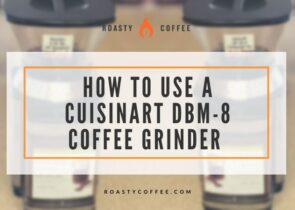Maybe your Ninja coffee maker has an illuminated clean light, and you want to know how to fix it, or you brewed up a cup of coffee this morning, and it tasted a little off. Your machine is trying to tell you it needs a little attention.
It’s time to clean your Ninja coffee maker, but don’t worry; it’s a straightforward process, and it shouldn’t take any more than 10-15 minutes from start to finish.
Most machines have a set deep cleaning schedule and only need to be cleaned every few months or after a set number of brew cycles.
With a nice clean machine free of calcium and mineral deposits, you can enjoy the best of your beans, whether you’re making coffee or fancy espresso drinks, for a long time and keep the manufacturer’s warranty intact.
Cleaning and Descaling Are Important
The key to making coffee is water. Even the cleanest, best-tasting water will naturally leave calcium and other mineral deposits behind in the tubes that carry it through the coffee maker.
As the water runs through the machine, these deposits collect to form patches of limescale, which can block ducts and clog the Ninja coffee maker.
These calcium deposits and patches of limescale are non-toxic, but they can impart a strange taste during brewing. Cleaning and descaling, two terms used interchangeably in Ninja coffee makers, are vital to running your machine smoothly.
Limescale insulates and clogs a coffee machine. When coffee makers get blocked, they can begin to draw more power than they need, overheat, run slowly, or fail altogether.
The water may not get heated up to the required temperature since the sensor cannot read it properly, and the water may be unable to extract the coffee from the grounds properly.
Depending on the type of coffee maker, the machine may attempt to alert you to a clog because it can’t get water from the boiler to saturate the grounds.
However, coffee makers with fewer digital displays may alert you with a basic error message. A coffee maker will most likely illuminate the clean button, and that’s where this guide comes in.
Cleaning a Ninja Coffee Maker
The Ninja Coffee Makers currently on the market, including “refreshed” discontinued models, will benefit from this cleaning and descaling process.
Required Supplies:
You’ll need a few supplies that you should already have around the house.
- Clean hot water
- Soapy water
- Soft sponge
- Ninja Coffee Bar brewer descaling solution or white vinegar
- Drying cloths
- A toothbrush or small scrub brush
Ninja has released a video detailing how to clean their Coffee Bar machines, and while the buttons look different, the process is nearly the same for all Ninja coffee brewers.
The Instructions – Step-by-Step:
- The clean light illuminates on the Ninja coffee machine to tell you you’re due to clean the machine, or you may choose to clean on your schedule, for example, every few months or after a certain number of brewing cycles.
- Fill the water reservoir to the marked max fill line with fresh water and either descaling solution or pure white vinegar.
- Commercial descaling solution: Use the ratio listed on the bottle for descaling solution to water
- White vinegar: Two cups of pure white vinegar and the rest water.
-
- Place the empty glass carafe under the brew basket to catch the dirty cleaning solution, whether descaling solution or vinegar.
- Select full carafe size when prompted.
- Press the illuminated clean button, which will start the cleaning cycle.
- Wait. The clean and descaling cycle takes roughly 8-10 minutes, and during that time, you don’t need to do anything. Pressing buttons or attempting to change the function could stop the cycle.
- The clean light will turn off when the cycle is complete.
- When the cycle stops, and the light turns off, empty the carafe in the sink and wash the carafe with hot soapy water.
- Using a small scrub brush and soft sponge, make sure all the creases and corners of the carafe are clean, and then rinse with clean water. Dry with a clean, dry cloth and place the carafe wherever you usually store it.
- Repeat with all of the Ninja coffee maker removable components, such as the brew basket, permanent filter, removable trays, etc. Wash with hot soapy water and then dry and replace.
- Make a note in your calendar on the cleaning date to prevent long stretches without descaling. Pick a schedule that works best for you and your coffee maker’s needs.
Flushing the Coffee Maker
Although it is not entirely necessary, coffee experts recommend flushing the Ninja coffee machine after cleaning.
It’s as simple as repeating the cycle at least twice with plain, clean water to help prevent the taste of vinegar or descaling solution from leaching into your morning cup of coffee.
Should You Use Vinegar or Descaling Solution?
Vinegar and descaling solution both do an excellent job cutting down on mineral deposits and removing calcium build-up in the machine.
Ninja recommends their brand of descaling solution over vinegar to assure the longevity of the coffee maker and smooth operation.
Consider these benefits if you’re on the fence about whether to choose vinegar or a descaling solution.
Benefits of Vinegar
- A cheaper alternative and widely available
- You can use it to clean throughout the house
Benefits of Descaling Solution
- It lacks the odor and taste that white vinegar has and requires fewer rinses
- It contains citric acid to help remove deposits
The choice is up to you, and while vinegar is widely available, very cheap, and works well, it may have an unpleasant odor and taste that requires more frequent rinses.
Ninja brand descaling solution, on the other hand, has little to no smell or taste, although that comes with a higher cost and less availability.
Why Won’t the Clean Light Go Out After the Coffee Maker Finishes Descaling?
You may need to run the cycle again or even two more times to remove any built-up limescale or mineral deposits. Until the deposit is gone, the sensor will alert for it and illuminate the light.
A more significant build-up can be caused by:
- Hard water, which contains more minerals – can be fixed with filters
- Continuing to brew coffee and ignoring the warning light
- Increased usage of the coffee maker without cleaning and descaling
If the light stays on after running the cycle more than once, consult the documentation that came with your Ninja coffee machine and troubleshoot for a clean light that won’t turn off.
Final Thoughts
Running the clean cycle on your Ninja coffee machine is an important task to keep it running smoothly for a long time, and that’s true whether you choose grounds or pods.
If time is an issue, create a regular cleaning schedule so you’re not being interrupted by a clean light. Or rely on the built-in timer to tell you when it’s time to clean.
If you think of it as changing the oil in your car or dusting your house, the 10-15 minutes will be worth the time, and you’ll have great cups of coffee for the life of the machine.
Happy (clean) Caffeinating!